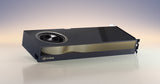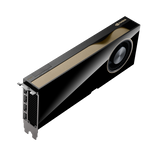NVIDIA RTX 6000 Ada 48GB GDDR6 Professional GPU – AI, Rendering & Simulation
Part Numbers Supported (Same Specs & Performance):
-
900-5G133-0150-001
-
8KCT1 (Dell OEM)
All above PNs refer to the same NVIDIA RTX 6000 Ada 48GB GPU with identical specifications and capabilities.
The NVIDIA RTX 6000 Ada 48GB GPU is a high-performance professional graphics solution built on the Ada Lovelace architecture, engineered for AI development, 3D rendering, simulation, and data-intensive workflows. With 48GB of GDDR6 ECC memory, 18,176 CUDA Cores, and advanced ray-tracing and Tensor Core capabilities, it delivers unmatched performance for enterprise workstations, data science teams, and GPU-accelerated environments.
⭐ Key Features
-
Next-gen Ada Lovelace architecture for extreme performance gains
-
48GB GDDR6 ECC Memory for large datasets, AI models & complex scenes
-
18,176 CUDA Cores, 568 Tensor Cores & 142 RT Cores
-
PCIe Gen 4.0 x16 interface for high-bandwidth workloads
-
Supports NVIDIA Omniverse, CUDA, RTX, AI & ML frameworks
-
Quad DisplayPort 1.4a outputs with HDR and 8K support
-
Built for workstations, media studios, AI labs, and enterprise R&D
📊 Technical Specifications
CLICK HERE FOR SPECS SHEET
| Specification | Details |
|---|---|
| Architecture | NVIDIA Ada Lovelace |
| CUDA Cores | 18,176 |
| Tensor Cores | 568 |
| RT Cores | 142 |
| GPU Memory | 48GB GDDR6 ECC |
| Memory Interface | 384-bit |
| Memory Bandwidth | 960 GB/s |
| FP32 Performance | ~91 TFLOPS |
| RT Performance | ~210 TFLOPS |
| Tensor Performance | ~1,466 TFLOPS (with sparsity) |
| Max Power Consumption | 300W |
| System Interface | PCI Express 4.0 x16 |
| Display Outputs | 4 × DisplayPort 1.4a |
| Form Factor | Dual-slot, 10.5" |
| Cooling | Active Air Cooling |
| VR Ready | Yes |
| Supported APIs | DirectX 12, OpenGL 4.6, Vulkan, CUDA, OpenCL |
🧩 Ideal Use Cases
This GPU is designed for mission-critical, high-compute workflows such as:
-
AI training & inference
-
Rendering & VFX Production (Cinema 4D, Maya, Blender, Unreal Engine)
-
Digital Twins & NVIDIA Omniverse
-
Data Science, Simulation & Engineering Workloads
-
Medical Imaging, CAD, CAM & Scientific Modeling
-
Enterprise Workstations & GPU Virtualization
🆚 RTX 6000 Ada vs RTX A6000 vs RTX A5000 - Comparison
Choosing the right NVIDIA workstation GPU depends on your AI, 3D, and rendering workload requirements. Here’s a quick comparison to help you decide:
| Feature / Model | RTX 6000 Ada (48GB) | RTX A6000 (48GB) | RTX A5000 (24GB) |
|---|---|---|---|
| Architecture | Ada Lovelace (Latest) | Ampere | Ampere |
| CUDA Cores | 18,176 | 10,752 | 8,192 |
| Tensor Cores | 568 (4th Gen) | 336 (3rd Gen) | 256 (3rd Gen) |
| RT Cores | 142 (3rd Gen) | 84 (2nd Gen) | 64 (2nd Gen) |
| GPU Memory | 48GB GDDR6 ECC | 48GB GDDR6 ECC | 24GB GDDR6 ECC |
| Memory Bandwidth | ~960 GB/s | 768 GB/s | 600 GB/s |
| Max FP32 Compute | ~91 TFLOPS | 38.7 TFLOPS | 27.8 TFLOPS |
| Power Consumption | 300W | 300W | 230W |
| NVLink Support | ❌ No | ✅ Yes | ✅ Yes |
| Best For | AI, Simulation, 3D, LLMs, VFX, Omniverse | High-end 3D & Rendering | Mid-range Rendering & CAD |
🔍 Quick Summary
-
RTX 6000 Ada → Best choice if you need maximum performance for AI, 3D rendering, digital twins, Omniverse, and simulation workloads.
-
RTX A6000 → Still a strong option for rendering, visualization, and multi-GPU NVLink setups.
-
RTX A5000 → Ideal for mid-range VFX, CAD, BIM, engineering design, and budget-conscious workflows.
❓ Frequently Asked Questions
Q1: Is the Dell part number (8KCT1) different from the standard NVIDIA retail version?
A: No - both part numbers represent the same RTX 6000 Ada GPU with identical specs and performance. OEM versions may include different packaging or accessories but performance remains unchanged.
Q2: Can the RTX 6000 Ada be used for AI model training?
A: Yes, its 48GB ECC memory and Ada Tensor Cores make it highly suitable for LLMs, diffusion models, NLP, and computer vision workloads.
Q3: Does it support NVLink?
A: No - NVIDIA removed NVLink support in Ada-based workstation GPUs.
Q4: Is this GPU compatible with servers and workstations?
A: It is primarily designed for professional workstations, though some servers support it if PCIe power and airflow requirements are met.